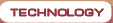THE NEWS
New version of MiniWeb2 constructor
Migration to Firebird 5.0
Integration of Bizarc.PRO and ODANT

All news
OUR ADVANTAGES
How to make successful projects
Software support
Seven reasons to work with us
AUTHORIZATION

PARTNERS
Company's partners

ETN Fly
To develop the new applications for organization is a long, complex and big deal. As a rule such projects have a feature to stretch in time because they need not only a programming but many additional efforts as access management, user’s guides writing, software implementation and many more various actions.
For the beginning the task may seems not big and it is necessary try to launch something small and only after that to start a project. Usually pilot testing application with base functions is required. It should be quite able to solve concrete tasks not paying attention for the secondary factors. Besides it must be created during several days for the today’s needs. After a month or later it may became useless at all or will be in demand in a quite another more sensible form
How to create an application with minimum expenses in a short period and to adapt the solutions quickly? Exactly these questions puzzled our developer when they designed ETNII Fly. The main difference of the offered software product is it’s independence form another enterprise applications. Next difference is analytical tools for OLAP analyses, ability to built reports and charts. And what is important there is a standard input mechanism.
It is not a secret that information input programming is spending much work. Here it works right now when data is connected. No needs to design dialog windows. They are form on the air using minimum tuning in a data source.
If the created test application is welcomed by a client it is able to develope it ahead. Of course such development has got the own borders but the quick start allows to receive fast noticeable return. When the users work with the application their requirement became clear and they can imagine the future system much better.
All mentioned above are the pilot projects. But there are a lot of workplaces where no need to install a complicated software. When a local task have got a very few relations with other projects then ETNI Fly is suitable as well as possible. For example it is good for cases when data input is to be made remotely from different places of the country. The system helps to organize input and to form a file for later transferring on a central server.
Moreover it is convenient to use the program to connect to exterior database to view data and to prepare additional reports, to process analytics, to make middleware for data warehouse integration (ETL-model).
"ETNI Fly" assignment is special application producing which are related to databases, analytical extraction processing by the way of components tuning.
A very concrete developer’s question is: what exactly gives this program and for what class of task it is able to be applied? What to wait form ETNI Fly tolls? Lets discuss them step by step.
The class of tasks solving by the program are followUniversal data retrieving Data navigation by sorting, filtering and searching Typing input Report building and output Chart building OLAP Data communication by XML-documents Other formats exports
All mentioned above tasks may have a very big work volume but our mission to realize them in a quite compact appearance with maximum revenue. As Pareto Principle 20% (efforts) of the input accounts 80% of the output (results). Exactly those 20% we separated. No needs 100% for the first stage of a project. That is why the offered approach is suitable. From the rest 20% of work is about 17% is realized in many ready functions. The rest 3% of work it is tuning. That all to obtain a working application. For those small actions we wrote a special guide.
As concerning of applications which can be constructed by ETNI Fly that is all around database manipulations. It may by simple store system, workflow, site content management. We can imagine databases with 5-20 tables. But it does not mean that you can connect such module (enti-files) at many places and to develop them independently. Theoretically by such way you can build a big system. In this case the main weight is on a server and stored procedures.
Program presentation
ETNI Fly presentation
Especially for developers and system administrators
ETNI Fly documentation
Users can get close to the interface by
ETNI Fly User’s guide
Install is available for downloading
ETNI Fly setup
For the beginning the task may seems not big and it is necessary try to launch something small and only after that to start a project. Usually pilot testing application with base functions is required. It should be quite able to solve concrete tasks not paying attention for the secondary factors. Besides it must be created during several days for the today’s needs. After a month or later it may became useless at all or will be in demand in a quite another more sensible form
How to create an application with minimum expenses in a short period and to adapt the solutions quickly? Exactly these questions puzzled our developer when they designed ETNII Fly. The main difference of the offered software product is it’s independence form another enterprise applications. Next difference is analytical tools for OLAP analyses, ability to built reports and charts. And what is important there is a standard input mechanism.
It is not a secret that information input programming is spending much work. Here it works right now when data is connected. No needs to design dialog windows. They are form on the air using minimum tuning in a data source.
If the created test application is welcomed by a client it is able to develope it ahead. Of course such development has got the own borders but the quick start allows to receive fast noticeable return. When the users work with the application their requirement became clear and they can imagine the future system much better.
All mentioned above are the pilot projects. But there are a lot of workplaces where no need to install a complicated software. When a local task have got a very few relations with other projects then ETNI Fly is suitable as well as possible. For example it is good for cases when data input is to be made remotely from different places of the country. The system helps to organize input and to form a file for later transferring on a central server.
Moreover it is convenient to use the program to connect to exterior database to view data and to prepare additional reports, to process analytics, to make middleware for data warehouse integration (ETL-model).
"ETNI Fly" assignment is special application producing which are related to databases, analytical extraction processing by the way of components tuning.
A very concrete developer’s question is: what exactly gives this program and for what class of task it is able to be applied? What to wait form ETNI Fly tolls? Lets discuss them step by step.
The class of tasks solving by the program are follow
All mentioned above tasks may have a very big work volume but our mission to realize them in a quite compact appearance with maximum revenue. As Pareto Principle 20% (efforts) of the input accounts 80% of the output (results). Exactly those 20% we separated. No needs 100% for the first stage of a project. That is why the offered approach is suitable. From the rest 20% of work is about 17% is realized in many ready functions. The rest 3% of work it is tuning. That all to obtain a working application. For those small actions we wrote a special guide.
As concerning of applications which can be constructed by ETNI Fly that is all around database manipulations. It may by simple store system, workflow, site content management. We can imagine databases with 5-20 tables. But it does not mean that you can connect such module (enti-files) at many places and to develop them independently. Theoretically by such way you can build a big system. In this case the main weight is on a server and stored procedures.
Program presentation
ETNI Fly presentation
Especially for developers and system administrators
ETNI Fly documentation
Users can get close to the interface by
ETNI Fly User’s guide
Install is available for downloading
ETNI Fly setup